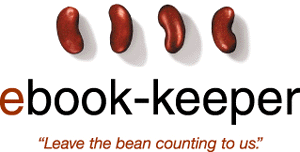
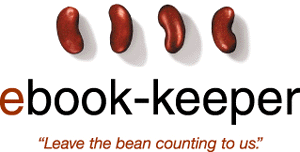
| eBilling Demo Page 2 of 8
1. This screen lets you look at all bills that you have uploaded. 2. You can see which customer has paid you electronically and or, schedule payments to be made. 3. You can view the data many different ways (by date sent, date paid, not paid, by customer, etc.) |